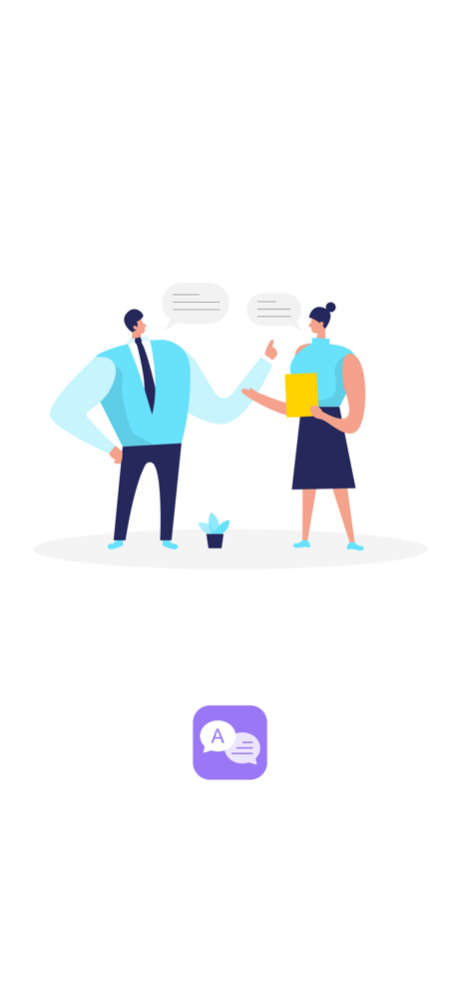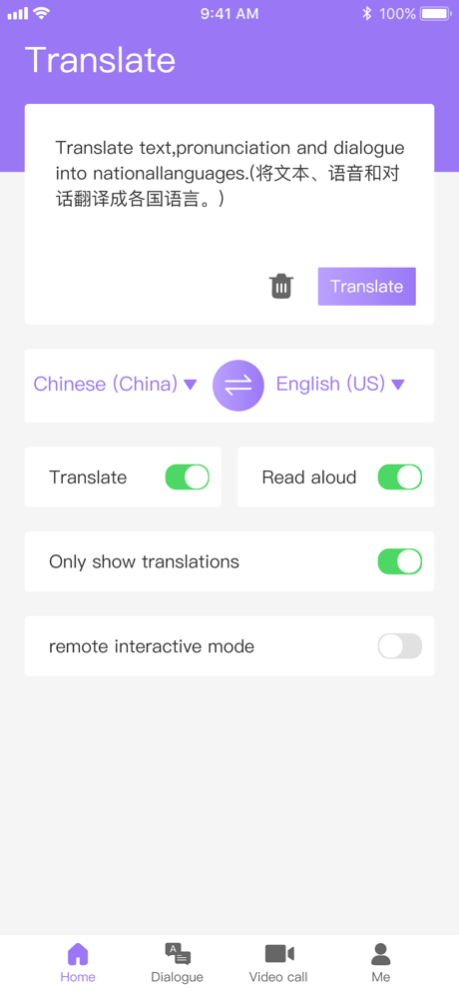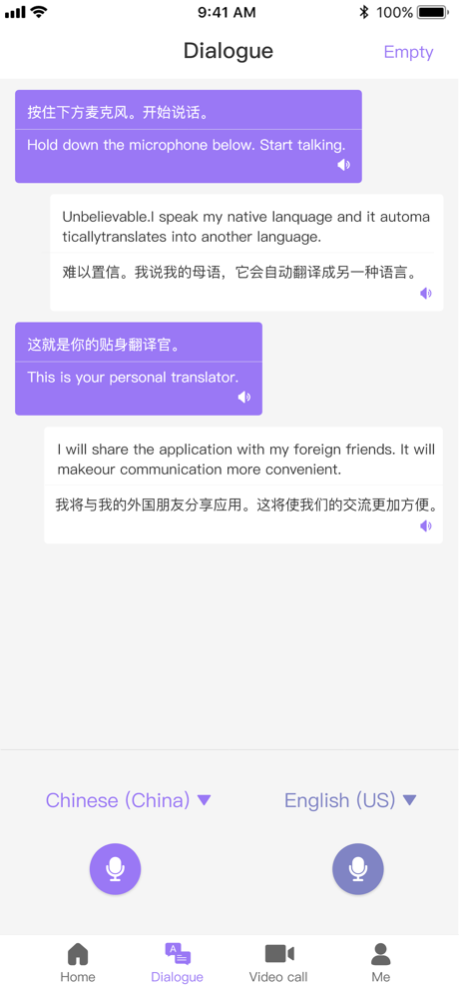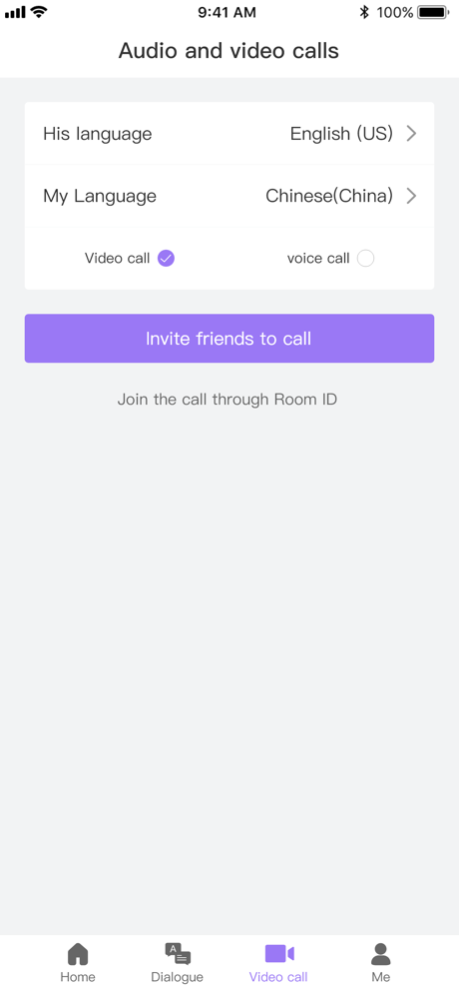Speak Freely Pro - Translate 2.0.3
Free Version
Publisher Description
SpeakFreely——your personal translator
Meet various needs such as daily communication, study, work, and overseas travel. It supports various functions such as simultaneous interpretation, voice translation, text translation, dialogue translation, and voice-to-text conversion.
【Application support】
▶Translation languages: Chinese, English, Japanese, Korean, French, Russian, Spanish and more than 100 languages.
▶Cross-app translation: Turn on the remote interaction mode, and you can input text and voice translation with one-click voice in any third-party application, and you can also recognize the voice information of the other party.
【The main function】
▶Simultaneous interpretation: remote 1-to-1 voice/video call, real-time translation of the voice heard, and bilingual subtitles appear.
▶Voice translation: No need to type, just speak to the person, accurately recognize and translate, and make your communication smoother.
▶Text translation: Enter text to get translation and human pronunciation.
▶Conversation translation: Communicate face-to-face with foreigners, each speak their mother tongue, and communication is barrier-free.
Sep 26, 2023
Version 2.0.3
1.Fixed some known problems.
About Speak Freely Pro - Translate
Speak Freely Pro - Translate is a free app for iOS published in the Office Suites & Tools list of apps, part of Business.
The company that develops Speak Freely Pro - Translate is Shenzhen Ningqu Technology Co., Ltd.. The latest version released by its developer is 2.0.3.
To install Speak Freely Pro - Translate on your iOS device, just click the green Continue To App button above to start the installation process. The app is listed on our website since 2023-09-26 and was downloaded 6 times. We have already checked if the download link is safe, however for your own protection we recommend that you scan the downloaded app with your antivirus. Your antivirus may detect the Speak Freely Pro - Translate as malware if the download link is broken.
How to install Speak Freely Pro - Translate on your iOS device:
- Click on the Continue To App button on our website. This will redirect you to the App Store.
- Once the Speak Freely Pro - Translate is shown in the iTunes listing of your iOS device, you can start its download and installation. Tap on the GET button to the right of the app to start downloading it.
- If you are not logged-in the iOS appstore app, you'll be prompted for your your Apple ID and/or password.
- After Speak Freely Pro - Translate is downloaded, you'll see an INSTALL button to the right. Tap on it to start the actual installation of the iOS app.
- Once installation is finished you can tap on the OPEN button to start it. Its icon will also be added to your device home screen.